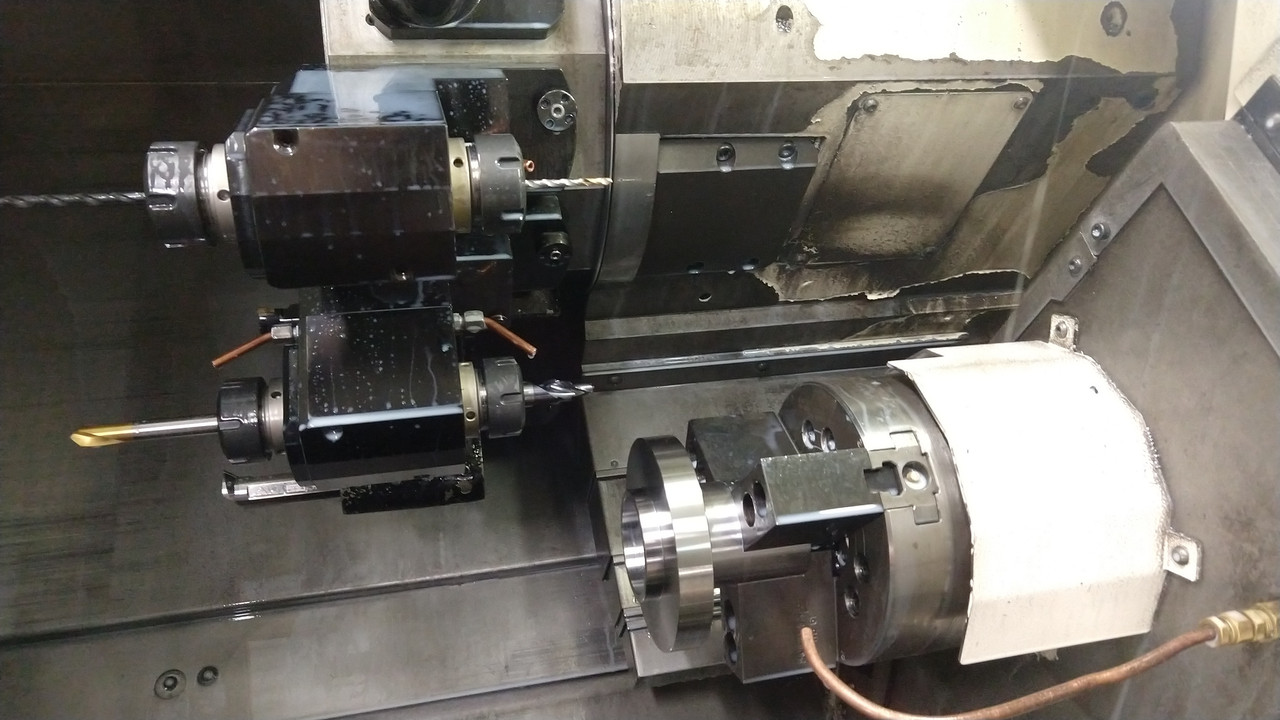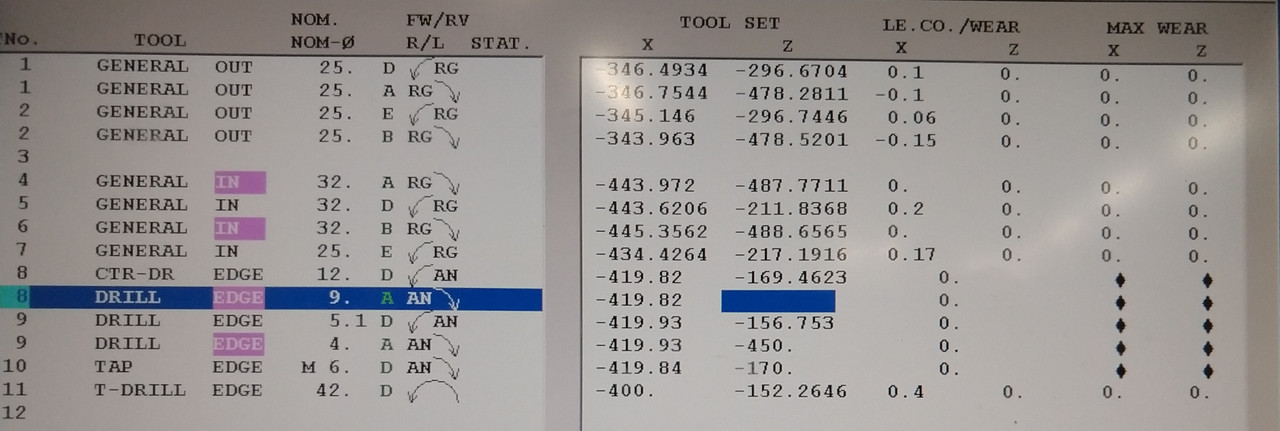Hello,
I have a Mazak SQT10MS.
It has live tooling and rear spindle.
The machine started out by giving is a few random alarms i.e. over amperage alarm,, etc. It is now failing completely with
a '81 Spindle Speed Error' on the monitor and 'AL 23' alarm on the drive.
While spinning the rear spindle, it does not seem to be the smoothest i.e. choppy. I can only get it up to about 500 RPM or so. It seems to be 'hunting' for itself and then finally gives up after about a minute or so. It seems related to the spindle RPM feedback loop. It is not getting what it expects (RPM vs Feedback) and finally alarms out after about a minute of running. I also notice that the spindle load is maxed out at about 110 % while in having this problem.
This is a problem with the rear spindle feedback loop I believe. I just had this spindle completely rebuilt 5-6 years ago. It does not get a ton of use and therefore I have a hard time believing that there is a problem with the rear spindle/motor itself.
While receiving the '81 spindle speed error' on the monitor, I am also getting an 'AL 23' alarm on the FR-SGJ drive.
After speaking with a number of techs and Mitsubishi, here is what have done and tried so far.
1. I had an electrician come in and 'MEG' the motor. Base on his results, he said that the resistance is balanced and each of the legs MEGG'd out at 4200, 4200, 3600 MegaOhms. It is his belief that there is nothing wrong with the motor.
2. I have a spare FR-SGJ drive from another identical machine I had that I am now using for parts. I installed the spare drive and get the same exact results. So, I think this rules out the drive.
3. I then used the Mitsubishi "FR-SGJ adjusting the PLG using DMM" procedure to check the PLG. First, I placed the rear spindle in open loop as it suggests. I am able to run the motor in open loop and it does not fail. I can still hear it (a whinny noise) and it does not seem like it is turning at the exact RPM I request (open loop). I ramp it up to 500 RMP and slowly increased to 3000 RPM. It does not fail. I notice that the load on the spindle in open loop is about 10-12 %. When I push the stop button, the spindle easily coasts to a stop. Sounds as smooth as butter when it is coasting to a stop.
4. While running in open loop, per the procedure above, I checked the PA and PB voltages on the pre-amp board. I get '0' VAC at both points (I should be expecting around 1VAC at each). I thought maybe this indicates a bad pre-amp board. So, I swapped out with my spare pre-amp board that I have from my other machine. Same exact results i.e. OVAC. So, it is hard to believe that this is a problem with the pre-amp board.
5. I dug into the machine a little deeper and spotted the very fine tooth gear and the PLG end-coder that is doing the counting. It was extremely dirty as well as the gear teeth had some crude in them. I clean the gear teeth and the end-coder/sensor. A check of the gap shows it at about .007" which is about where it should be. I fired the machine up again and I still have the same results i.e. '81 Spindle Speed Error', 'AL 23' and substantial 110% + load on the spindle.
So, now I am not sure what to look for next. I have not attempted to pull the end-coder/sensor PLG yet. Even though I can see it and clean it, it is another project pulling it out.
So, before pulling / swapping it, is there anything else I should be trying or looking at? I would feel much better of the pre-amp was showing me some sort of voltage that I could simply adjust with the POTS to meet specifications. But, I am getting nothing at the pre-amp board. Could it be a bad end-coder / sensor causing this? Is this why I am not getting any voltage at the pre-amp? Or, is something else causing this?
What next?
Thanks so much for your advice!
Mike
![]()
![]()